Rhyno Hu
August 6, 2025
6 min
Rhyno Hu
August 6, 2025
6 min
A storyboard provides a visual outline of a video. It uses frames to show what happens in each scene. These frames provide a step-by-step overview of the content. This method helps people to plan and organise videos before recording or animation begins.
AI now plays a significant role in the storyboarding process. AI tools can turn ideas or scripts into frame-by-frame images. This speeds up and simplifies the process. Creators no longer need to sketch each scene by hand. They can instead focus on shaping the message and structure.
In this guide, you’ll learn how AI storyboarding works, which tools are available, how to use them and what results to expect. We’ll also explore its strengths and limitations.
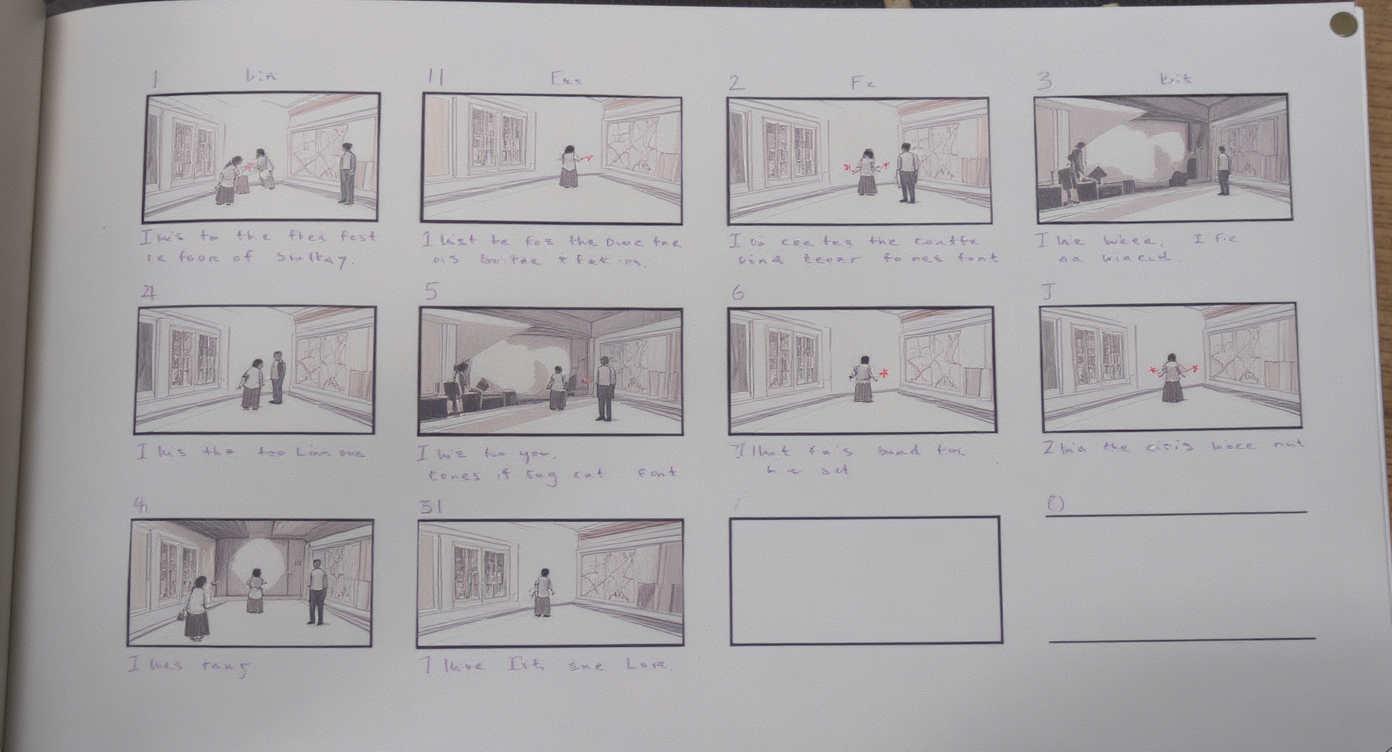
AI storyboarding uses machine learning to transform written descriptions into visual scenes. These tools employ language models and image generators to map each action to a frame. Some produce simple sketches, while others generate photorealistic images or animations.
Creators use AI storyboarding for many reasons.
- It saves time.
- It provides visual clarity.
- It helps with pitching and receiving feedback.
- No drawing skills are required.
AI tools also support changes. If a frame doesn’t look right, you can simply adjust the text and try again. The system will generate a new image instantly. This gives users more control and freedom during the planning stage.
The process begins with a script. Users jot down each action or shot. The AI then reads this input, breaks it down into steps and creates a visual for each one.
Here’s how the sequence unfolds:
Drop the script – paste a scene list or brief.
Select a style – choose from cartoon, anime, sketch, 3D or photorealistic.
Generate the visuals – the tool matches words to images.
Tweak the results by rewording or swapping frames until they fit.
Download your images, videos or slide decks.
Veespark follows this exact process. It guides users seamlessly from script to storyboard. It can also craft ad creative decks and social media content from short prompts. These features are ideal for brands and teams looking to work quickly.
Most tools now export to formats such as PDF, MP4 or presentation slides. This enables teams to share plans or pitch ideas without delay.
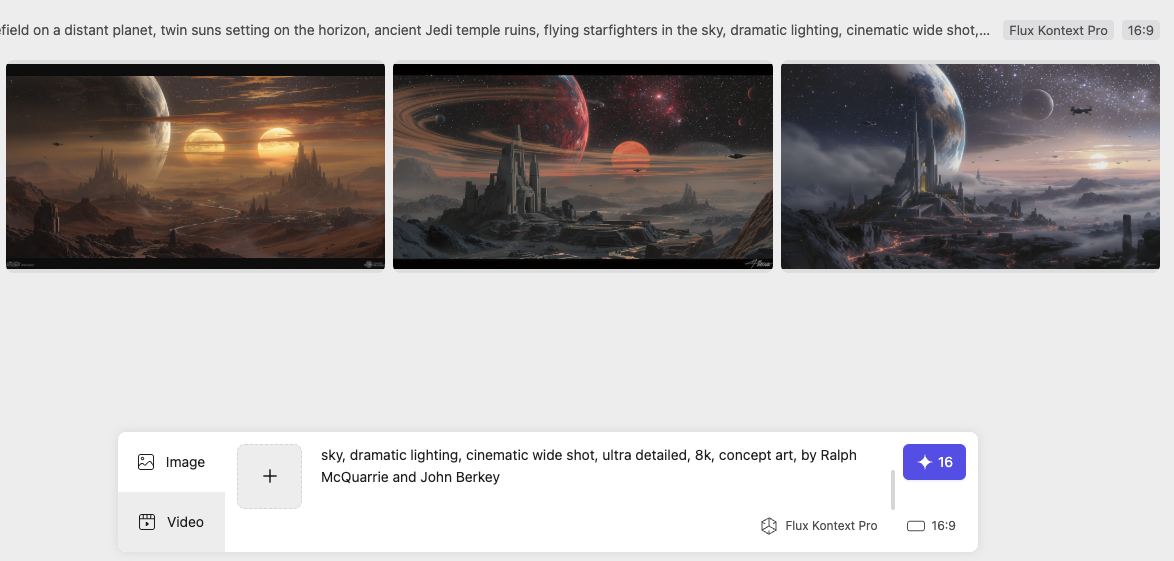
AI storyboarding is helpful across many fields. Here are common examples where these tools are used:
Companies use AI to create internal training visuals. This helps teams to follow complex processes with clear steps. AI reduces the time it takes to create these materials.
Visual ads require careful planning. AI tools help to quickly generate concepts for video ads. With tools like Veespark, creators can generate a complete ad creative deck in minutes. This benefits agencies, freelancers and start-ups.
Writers and animators use AI to preview scenes. This allows them to plan camera angles, mood and pacing before production begins in earnest.
Agents use storyboards to plan walkthrough videos. This makes it easier to showcase spaces to clients or investors.
Brands use storyboards to plan product showcases. These can later be turned into social or promotional content.
Teams often need a quick visual plan for reels or short videos. Veespark provides tools to help with this, enabling the creation of social media content visuals in storyboard format.
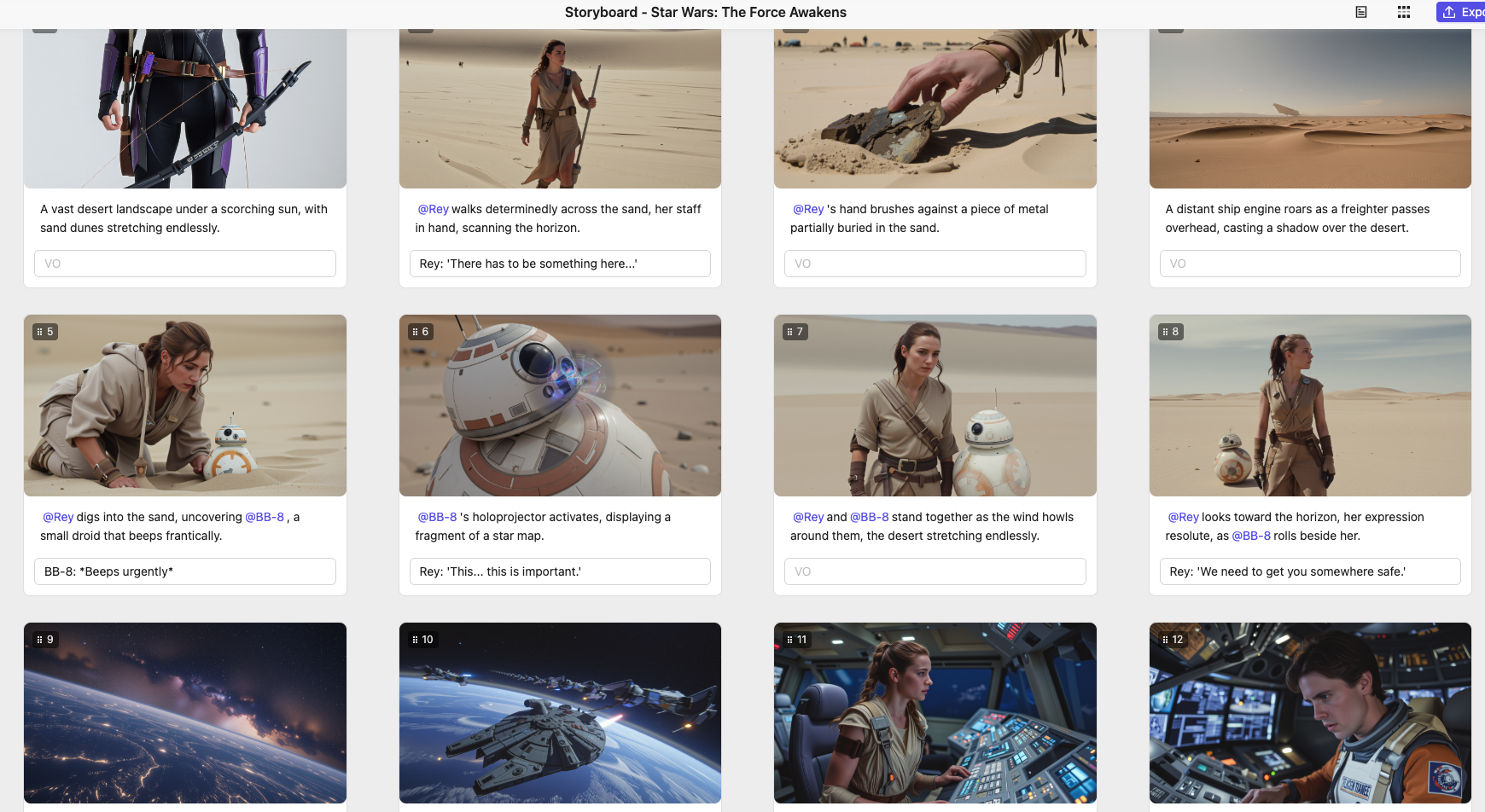
Speed: You can generate a full storyboard in minutes instead of hours. This lets you focus more on refining your idea.
Visual Consistency: Frames follow the same style and tone. This makes the storyboard easy to follow and present.
Low Cost: You don’t need a designer or illustrator for basic visual planning. This is useful for creators and teams with tight budgets.
Easy Revisions: AI lets you change or regenerate visuals at any point. This helps you test ideas fast.
Tool Flexibility: Apps like Veespark provide different formats—script flows, ad decks, social content—making them useful beyond just video planning.
Scene Complexity: AI tools sometimes struggle with multiple people or complex actions in one frame. You may need to simplify inputs.
Detail Quality: Faces, fingers, and fine objects can be unclear or distorted. You might need to clean up results manually.
Creative Limits: AI works best when input is clear. It can’t always reflect abstract ideas or specific artistic styles without heavy prompt work.
Legal and Rights Issues: Ownership of AI-generated visuals is still under debate. Be cautious when using AI images in client or commercial work.
These pros and cons help set the right expectations for new users.
Below is a basic, step-by-step process to follow when using an AI storyboard tool such as Veespark:
1. Start with a simple script.
Write a short, clear story or breakdown. One action per sentence works best.
2. Break it into scenes.
Each frame should depict one action. Don't overload a single frame with too much information.
3. Open the tool and upload the script.
Tools like Veespark offer a 'Script to Storyboard' option. Paste your script and proceed.
4. Choose a visual style.
Pick a tone that fits your project. Common options include anime, 3D, realistic and minimal sketch.
5. Generate the storyboard.
Let the system generate frames. Review the image flow to ensure it conveys your message effectively.
6. Edit or regenerate.
If a frame does not look right, rewrite or rephrase the relevant section of the script and regenerate the image.
7. Export
Download your storyboard. The tools support PDF, MP4 or deck formats, which are ideal for meetings or client pitches.
This method is straightforward and can accommodate almost any content type.
Be clear with prompts Use direct language. Avoid vague terms. AI responds best to structured inputs.
Stick to one action per frame This keeps visuals clean and easy to understand.
Choose the right style for the audience For business, use clean and simple visuals. For content creation, experiment with more vivid or animated looks.
Review all frames carefully Don’t assume the AI gets it right. Scan each frame for consistency and logic.
Combine AI with manual input Use AI as a base, then sketch over or adjust in post-production if needed.
Use built-in formats like those in Veespark If you need Ad Creative Decks or Social Content Plans, pick those templates to speed things up.
AI tools are moving fast. Some now go beyond storyboards and create full video clips. Tools like Runway Gen‑4, Sora, and Veo 3 can take a script and generate a full scene.
Studios are starting to use these tools for fast pre-visualization. For example, Marey and CineVision support frame-by-frame simulation in real-time.
At the same time, tools like Veespark focus on daily needs—like building storyboards, ad decks, and social media visuals. These features serve small teams, solo creators, and agencies.
Expect new features, better visuals, and deeper script integration in the next few months.
AI storyboarding helps creators work faster and plan smarter. With tools like Veespark, you can go from text to storyboard in a few steps. You can build ads, plan videos, and organize scenes with no design skills required.
This helps video creators, marketers, educators, and content teams save time. It also opens new ways to experiment and get feedback early in the process.
As AI tools evolve, storyboard quality and features will improve. Now is a great time to explore and start using them in your workflow.