Rhyno Hu
August 11, 2025
5 min
Rhyno Hu
August 11, 2025
5 min
We're living in the golden age of video. Whether it's TikTok reels or YouTube tutorials, video is now the best way to grab attention, build trust, and make sales. But here's the catch: traditional video production can be pricey and time-consuming. Writing scripts, recording footage, editing, and sourcing visuals can take up days of work and thousands of dollars.
That's where text-to-video AI comes in handy. Picture this: you paste in a blog post, a LinkedIn article, or even a product description, and in minutes, the AI generates a polished video complete with animations, background music and a voiceover. You don't need to be a video editing expert.
This isn't some kind of science fiction. It's here, it's real, and it's changing the game for how creators, marketers and businesses produce content. In this guide, we'll go through everything you need to know about AI-powered text-to-video conversion—what it is, how it works, the best tools out there, and how you can use it to scale your content strategy.
At its core, text-to-video AI is a technology that uses Natural Language Processing (NLP) and machine learning to transform written text into visual storytelling. The AI reads your script, understands its meaning, and automatically generates relevant visuals, animations, captions, and sometimes even synthetic voiceovers.
Here’s what makes it special:
Automation of video creation – Instead of manually sourcing stock footage or editing timelines, the AI automatically matches your text with visuals and transitions.
Customization options – Most tools let you tweak styles, colors, and fonts, so your video feels branded, not generic.
Accessibility for non-editors – Even if you’ve never touched Adobe Premiere or Final Cut, you can still create professional-looking videos in minutes.
Ever sat there looking at a big chunk of text and thought, "How do I make this more engaging?" — you're not alone. These days, audiences are faced with a lot of content. The average user spends less than 8 seconds deciding whether to engage with something online. That's why video, with its motion, sound and storytelling power, always outperforms static text.
But why specifically turn your text into video using AI? Here are the top reasons:
Skyrocketing Engagement
Videos are proven to capture attention. A study by Wyzowl found that 91% of marketers say video has helped increase user engagement. By converting your text-based content into videos, you instantly make it more interactive, snackable, and shareable.
👉 Example: A blog post on “10 Tips for Healthy Eating” becomes a 60-second animated video for TikTok, doubling engagement compared to the original article.
Broader Reach on Social Platforms
Social media algorithms love video. Platforms like Instagram Reels, TikTok, and YouTube Shorts prioritize short-form video content, often pushing it to audiences beyond your follower base.
👉 Example: A LinkedIn article repurposed into a video explainer gets picked up by LinkedIn’s video feed, reaching 5x more viewers than the text post.
Improved Accessibility & Inclusivity
Not everyone learns best by reading. Videos make your message accessible to visual and auditory learners. Adding subtitles also helps non-native speakers and those with hearing impairments.
👉 Example: An e-commerce brand converts product descriptions into short demo videos with captions, making shopping easier for customers with disabilities.
Save Time & Money
Traditional video creation can cost anywhere between $1,000–$10,000 for a professional-quality piece. With text-to-video AI, you can produce multiple videos at a fraction of the cost, often in under 15 minutes.
👉 Example: A startup with a limited marketing budget uses Pictory to turn their blogs into weekly YouTube videos, saving thousands in production costs.
Future-Proof Content Strategy
AI video creation isn’t just a passing trend—it’s where digital marketing is headed. As consumer demand for video keeps growing, text-to-video AI helps you scale your content output without hiring a full production team.
Text-to-video AI isn’t just a flashy trend — it’s a practical tool for a wide range of industries and creators. Whether you’re running a business, teaching online, or building a personal brand, here’s how you can put it to work:
Marketing & Advertising Campaigns
Marketing thrives on storytelling, and video is the ultimate storytelling format. AI makes it possible to churn out product explainer videos, promotional ads, and campaign highlights in record time.
👉 Example: A SaaS company converts its blog post about cybersecurity tips into a short LinkedIn video ad, boosting clicks to its landing page by 40%.
Social Media Content Creation
Social platforms like TikTok, Instagram Reels, and YouTube Shorts demand constant, engaging video. AI-generated videos let creators and businesses repurpose written content into short, eye-catching clips.
👉 Example: A fitness influencer turns their weekly workout blog into a series of 30-second videos—one per exercise tip—perfect for Reels and Shorts.
E-Commerce Product Videos
Shoppers love to see products in action. Instead of writing long descriptions, you can generate quick demo or explainer videos directly from your text.
👉 Example: An online clothing store uses AI to convert product descriptions into stylized video showcases with captions, increasing add-to-cart rates.
Education & E-Learning
Teachers, coaches, and course creators can transform lessons, lectures, or guides into engaging video modules that appeal to visual learners.
👉 Example: An online course platform converts text-based lessons into animated explainer videos, helping students grasp complex concepts more quickly.
Corporate Training & Internal Communication
Internal teams also benefit. Instead of long memos or PDFs, companies can create short training or onboarding videos that employees will actually watch.
👉 Example: HR departments use AI to turn policy documents into 2-minute animated explainer videos, improving compliance and retention.
News & Media Outlets
News agencies can quickly convert written articles into video summaries for faster publishing across platforms.
👉 Example: A digital magazine takes its daily articles and repurposes them as AI-generated video highlights for YouTube, reaching a new audience.
Personal Branding & Thought Leadership
Bloggers, coaches, and entrepreneurs can build stronger personal brands by repurposing their thought pieces into video form.
👉 Example: A leadership coach transforms a LinkedIn post into a motivational video clip with branded visuals, helping them stand out in crowded feeds.
Text-to-video AI tools use a combination of machine learning, computer vision, and Natural Language Processing (NLP) to convert written content into videos. Here’s how it works:
You begin by entering your script or written content into the AI tool. The text can be anything from a blog post to a social media caption or product description.
The AI analyzes the text to understand its meaning. It identifies keywords, sentences, and overall themes to determine the best visual representation for the content. This is where NLP plays a significant role.
Based on the analysis, the AI generates visuals that match the content. It might pull images from a pre-existing database, create animations, or even design simple illustrations to match the tone of the text.
Once the AI generates a basic video, you can customize it further. You can change the style, add voiceovers, adjust transitions, and select background music to make the video more aligned with your brand or message.
After finalizing the video, the AI tool allows you to export the video file in various formats. You can then share it on social media platforms, embed it in blogs, or use it in marketing campaigns.
VeeSpark simplifies this process by offering a seamless platform where you can perform all these steps in one place. Whether you need to create an AI-generated image, video, or storyboard, VeeSpark provides all the tools you need with a single credit system for all AI models.
Best for: All-in-one AI Creative Studio (images, videos, storyboards).
Pros: Versatile, credit-based system, strong branding options.
Cons: Slight learning curve for advanced features.
Best for: Repurposing blogs and articles.
Pros: User-friendly, large stock media library.
Cons: Limited customization on free plan.
Best for: Short-form social media videos.
Pros: Fast rendering, auto-subtitles, great for repurposing webinars.
Cons: Less suitable for long-form content.
Best for: Marketers & agencies.
Pros: Thousands of templates, voiceover features.
Cons: Can feel overwhelming due to feature overload.
Best for: AI avatars & corporate training.
Pros: Realistic avatars, multilingual support.
Cons: Pricier than others.
Converting text to video might sound complicated, but with AI tools like VeeSpark, the process is simple. Here’s a step-by-step guide to get you started:
Before you start, ensure you have a clear script or content ready. The better your script, the better your video will turn out. Keep the content concise, relevant, and engaging. Make sure it aligns with the message you want to convey in the video.
Select the text-to-video AI tool that suits your needs. If you’re looking for an all-in-one solution, VeeSpark is a great choice. It integrates multiple creative tools under one platform, including image and video generation, making it easier to create cohesive content.
Once you’ve chosen your tool, upload or paste your text into the platform. Most AI tools, including VeeSpark, allow you to directly paste text or upload documents.
After the text is uploaded, choose the video style and customize it. Most tools let you select a theme or visual style that suits your brand. You can also customize fonts, colors, and backgrounds. With VeeSpark, the process is simplified thanks to its wide range of templates and easy customization options.
After the AI generates the video, review it to ensure it matches your expectations. You may want to adjust visuals, add voiceovers, or tweak transitions to make it more engaging.
Once you’re satisfied with the video, export it in the desired format. You can now upload it to your social media channels, embed it on your website, or use it in your email marketing campaigns.
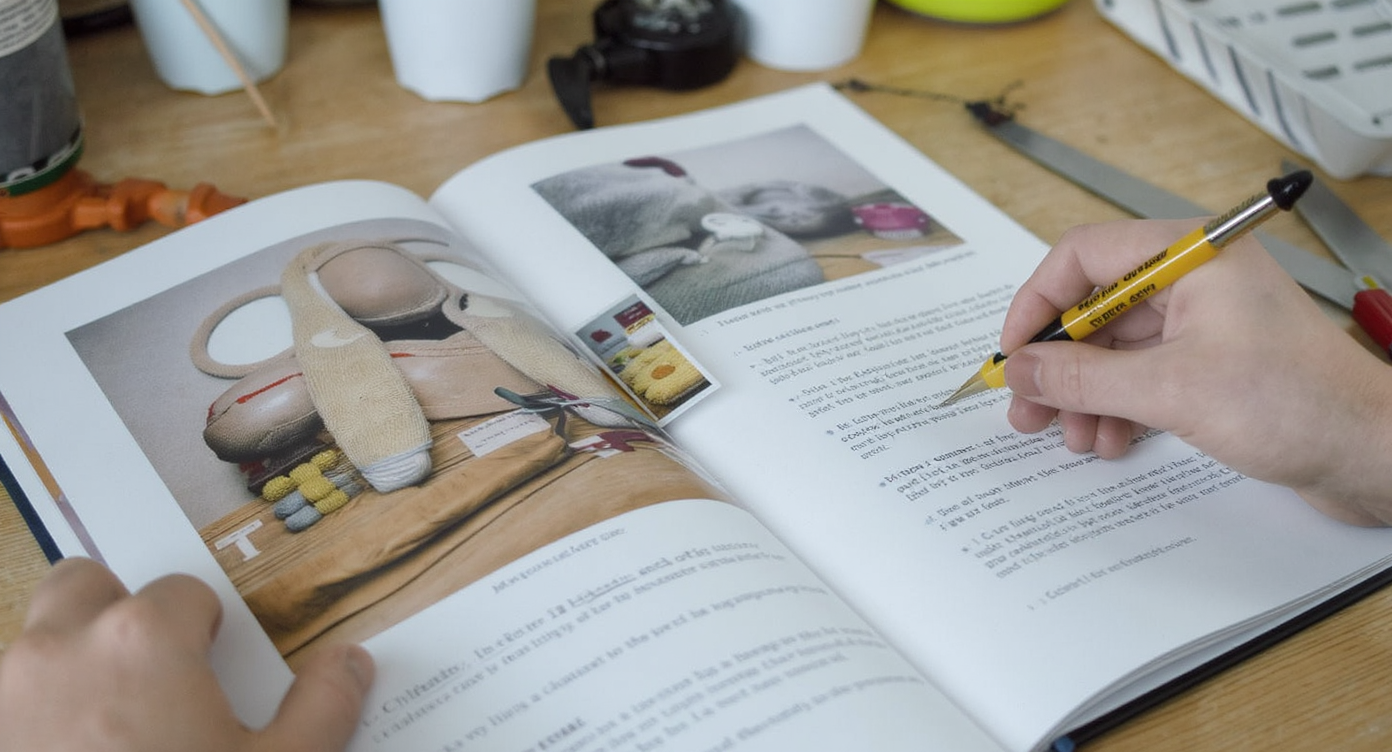
Mismatch Between Text & Visuals → Write clear scripts, manually swap mismatched visuals.
Generic Look & Feel → Use branded templates, customize fonts and colors.
AI Voiceovers Sound Robotic → Choose tools with natural-sounding voice options, or upload your own narration.
Limited Customization → Pick platforms with advanced editing like InVideo or VeeSpark.
Add Subtitles – Boost accessibility and SEO.
Create Platform-Specific Versions – Square for Instagram, vertical for TikTok, widescreen for YouTube.
Use Thumbnails Strategically – Eye-catching visuals increase click-through rates.
A/B Test – Try multiple versions of the same video for ads.
Repurpose – One script can generate a blog, infographic, and multiple videos.
Technology is evolving rapidly. Expect to see:
Hyper-realistic avatars with facial expressions.
Voice cloning for personalized narration.
Real-time video generation from live text input.
Deeper personalization (videos tailored to individual users).
To ensure you get the best results from your text-to-video AI tool, here are some tips:
Create Clear, Concise Text: AI works best with well-structured text. Avoid overly complex language and ensure your script flows logically.
Use Engaging Visuals: Choose visuals that complement your message and brand. With VeeSpark, you can easily customize visuals to match your desired tone.
Optimize for Social Media: If your goal is to share the video on social platforms, keep it short, punchy, and visually engaging.
Q1: Can AI videos rank on YouTube or Google? Absolutely. Optimize titles, descriptions, and tags with keywords. AI-generated content can perform well if it provides value.
Q2: Are AI-generated videos copyright safe? Most tools provide royalty-free stock media, but always double-check licensing for commercial use.
Q3: How long does it take to create a video? Anywhere from 5–20 minutes, depending on customization.
Q4: Which is the best AI video tool overall? It depends—VeeSpark for versatility, Lumen5 for simplicity, Pictory for speed, Synthesia for training.
Text-to-video AI tools like VeeSpark offer a quick and efficient way to convert your text into dynamic video content. Whether you're creating marketing videos, social media posts, or educational content, AI tools can save you time and effort while producing professional-quality results.
With tools like VeeSpark, you can streamline the creative process, customize your videos, and enhance your content's reach. Try out AI-driven video creation today and discover how it can transform your content creation strategy.