Rhyno Hu
August 12, 2025
5 min
Rhyno Hu
August 12, 2025
5 min
You can write a short video script that will grab your audience in under five minutes — even if you've never written one before.
That's not just an exaggeration. AI is changing the way creators, marketers and business owners write. Recent reports show that people who use AI to write scripts can save up to 70% of their production time. This means they have more time to focus on creativity, filming, and editing. Some have even started making one or two videos a week, and now they make one video a day without making it any worse.
The reason is simple: AI doesn't replace your ideas — it speeds them up. Instead of staring at a blank page, you tell an AI tool a few details about your topic, the people you want to reach, and the style you want to use. In a few seconds, you will have a draft ready to use that you can change to match your voice. The result is a professional script that's short and sweet, and designed to keep viewers watching until the last second.
This step-by-step guide will teach you how to use AI to write effective scripts, from understanding your audience to adding the right call to action. By the time you finish, you will know how to turn ideas into scripts that are ready to film faster than ever.
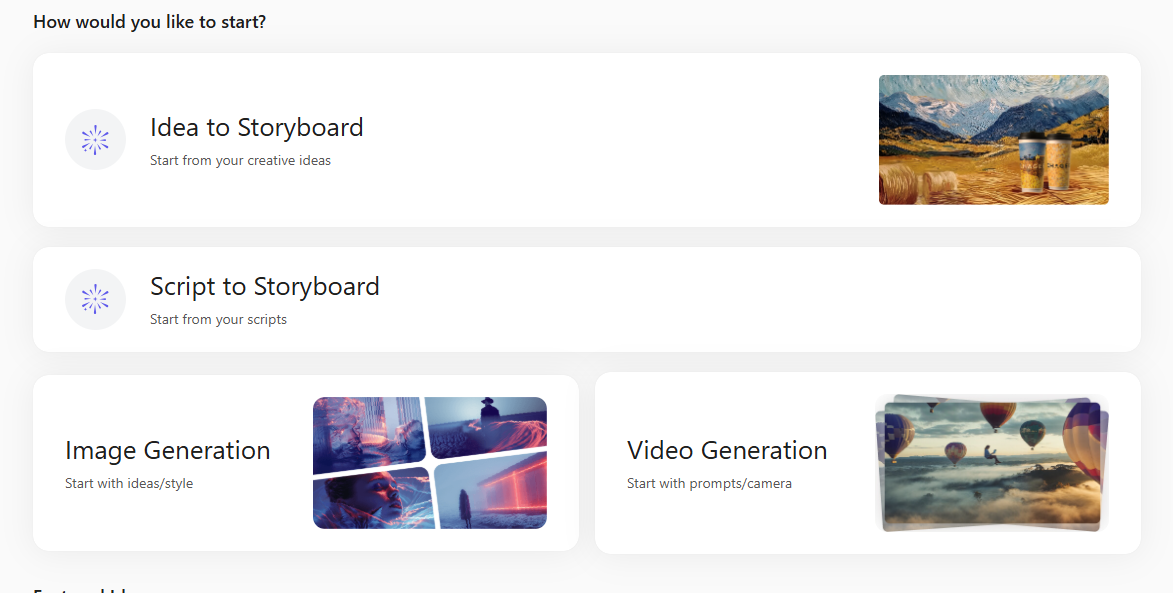
A short video is a brief video clip that is usually between a few seconds and a few minutes long. These videos are made to share messages, tell stories, entertain, or share information quickly and effectively. Short videos are used a lot on social media sites like TikTok, Instagram Reels, YouTube Shorts and Snapchat. People like short videos that are easy to watch on their phones.
Popular places for short videos are:
1. TikTok
These platforms favor vertical videos. Videos fit the phone screen. They use music and quick cuts. The style is fast and visual. Words are few but powerful. Keep it simple and direct.
First, get to know your audience. Decide who you want to watch it. Consider their age, interests and challenges. Your script should address their needs and offer a solution.
Pick one clear message. Ask yourself: What do I want viewers to learn, feel or do? Stick to this single idea to keep your video focused.
Plan your script in three parts:
Hook (0–3 seconds): Grab their attention quickly. Ask a question, highlight a problem or share a surprising fact.
Body (3–45 seconds): Share your main message. Use simple language. Show examples or visuals to illustrate your point.
Call to action (last 5 seconds): Tell viewers what to do next. Examples: 'Follow us', 'Visit our website', or 'Like this video'.
A clear structure will keep your video engaging and easy to follow from start to finish.
A great short video script has a clear and engaging structure, including a strong opening, concise messaging and a conversational tone. It should grab the viewer’s attention quickly, deliver a clear message and guide them towards a desired action, while being easy to understand and supported by visuals.
The key elements of a great short video script are:
Conversational tone: Use everyday language and write as if speaking directly to the viewer to enhance relatability and comprehension.
Strong hook: Capture the viewer's attention within the first few seconds by posing a thought-provoking question, sharing a surprising fact or promising a benefit immediately.
Brevity and clarity: Keep the script short and focused — usually no more than three to four sentences per scene — to maintain viewer interest and avoid overwhelming them.
Visual Consideration: Plan the visuals to complement the spoken content and help tell the story effectively.
Story Arc: Even in a short clip, create a beginning, middle and end to give the video a satisfying narrative flow.
Read Aloud and Edit: Read the script aloud and edit it to ensure a natural flow and to identify awkward phrasing, thereby improving clarity and engagement.
[Visual: Person buying expensive coffee]
Hook (Voiceover/Narration): "Spending $5 daily on coffee?"
[Visual: Calculator showing $5 x 30 = $150]
Body: "That costs $150 a month! Brew your own."
[Visual: Person smiling, brewing coffee at home]
Call to Action: "Save big! Tap link for easy brew tips."
AI tools speed up script writing. Follow these steps.
Pick a tool that makes scripts. Many tools exist. Some popular ones are:
ChatGPT (OpenAI): Understands complex requests. Good for generating ideas and first drafts. Free version available.
Synthesia: Creates videos from text. Offers script templates and AI avatars. Paid service.
Jasper: Made for marketing content. Has templates for ads and scripts. Paid service.
Copy.ai: Good for short copy and social media ideas. Free plan available.
Descript: Focuses on video and podcast scripts. Paid service.
Choose based on your needs and budget. ChatGPT is a good free start.
Tell the AI exactly what you need. Be specific. Give details.
Good Prompt Structure:
Role: Tell the AI its job. "You are a social media scriptwriter."
Goal: State the video's purpose. "Write a script to show people how to save money on coffee."
Audience: Say who it's for. "Target audience: busy adults ages 25-40."
Platform: Name the platform. "For Instagram Reels."
Key Message: Give the core point. "Brewing coffee at home saves money."
Style/Tone: Describe the feeling. "Friendly, helpful, upbeat."
Structure: Ask for the format. "Include a hook, body, and call to action. Keep script under 30 seconds."
Example Prompt:
"You are a scriptwriter. Write a 25-second Instagram Reels script. Audience: Young parents saving money. Goal: Show saving coffee. Key Message: Home brewing saves $100+/month. Tone: Positive and practical. Structure: Hook, Body (show savings), Call to Action (link in bio)."
AI writes a draft. You make it great.
Check Facts: Verify numbers, names, steps. AI can make mistakes.
Use Your Voice: Change words to sound like you. Add slang or phrases you use.
Make it Human: Add personal stories if possible. Example: Change "Save money" to "I saved $120 last month!"
Shorten: Cut extra words. Make every word count.
AI text needs visuals. Add notes for what viewers see.
Add Scene Notes: Use brackets [] for visuals. Example: [Show $5 coffee cup]
Note Key Sounds: Add music or sound effects. Example: [Upbeat music starts], [Cash register sound].
Make your script reach more people.
Use trends: Check out the trending topics on TikTok or Reels. See what popular sounds or hashtags are trending. Ask AI to include a current trend about saving money.
Add keywords: Think about what people might search for. Use these words in your script. Examples: 'Easy coffee hack', 'quick savings tip'.
Write for voice search: People ask questions. Begin your hooks with 'How to...' or 'Why does...'. Example: 'How to save on coffee?'
Write for captions: Many people watch videos without sound. Make your words clear. Use short sentences. AI tools often auto-generate captions, so check them!
Test different scripts: Create two versions with AI. Change the hook or call to action. See which one viewers prefer (based on views, likes and shares).
Are you ready to take your content creation to the next level? Try Veespark, your all-in-one AI creative studio. With a single credit system for all AI models, you can generate AI images, videos and storyboards in record time. There's no need to juggle multiple tools or waste time switching platforms — just enjoy faster, smoother creation from concept to final output.
Whether you need a script, visuals or a full storyboard, Veespark provides the fastest way to create and launch high-impact content.
Get started with Veespark today and transform your ideas into attention-grabbing videos in minutes.
Aim for 20-50 seconds. Scripts should be very short. Write for under 60 seconds. Time each part: hook (3s), body (20-40s), call to action (5s).
Yes. AI can write scripts for many topics. Examples: cooking, fitness, business, education. Give AI details about your specific niche. Tell it your audience and goals.
ChatGPT is a good start. It is free to use. It understands many requests. Give clear prompts. It helps you learn AI scriptwriting basics. Try it first.