Rhyno Hu
August 14, 2025
5 min
Rhyno Hu
August 14, 2025
5 min
It is very important to picture what your video will look like before you start filming. Traditional storyboarding, while effective, can be slow and hard to do. Enter AI storyboard, a revolutionary approach that uses artificial intelligence to quickly generate visual sequences. This guide explains what an AI storyboard is, why it's so useful, when to use it, and how to create professional results. It also shows why VeeSpark is the best tool for AI.
An AI storyboard is a storyboard that is created using artificial intelligence technology. Storyboards are visual representations of a story. They are usually a series of images or sketches that show the different scenes or shots of a film, animation, or user experience.
AI storyboards help automate and streamline the storyboard creation process, making it easier and faster to turn scripts or ideas into visual narratives. They can create images, sketches and animatics based on written instructions, helping creators to visualise scenes, actions, characters and settings without needing advanced drawing skills.
The advantages of using AI storyboards are compelling, especially in the fast-paced creative world:
Unmatched Speed & Efficiency: Turn a long time spent drawing into a short time. Create lots of visual options for a scene quickly during the early planning stage. This quick turnaround is really useful when you're up against a tight deadline or working to a flexible schedule.
No Drawing Skills Required: AI storyboards get rid of the need to draw manually. If you're a director, writer or marketer without any artistic training, you can still picture your ideas. This makes storyboarding much easier for many more people.
Rapid Iteration & Idea Testing: Try new things without worrying. Would you like to see how your scene looks during the day and at night? As a close-up vs. wide shot? With a different character style? AI lets you test lots of different visual options instantly, so you can improve your idea before you start working on it.
Lower Cost Barriers: Hiring storyboard artists can cost a lot of money. AI is a great way to get started, especially for indie projects, pitches, and internal reviews, and it won't cost a fortune. Tools like VeeSpark show how easy it is to do this.
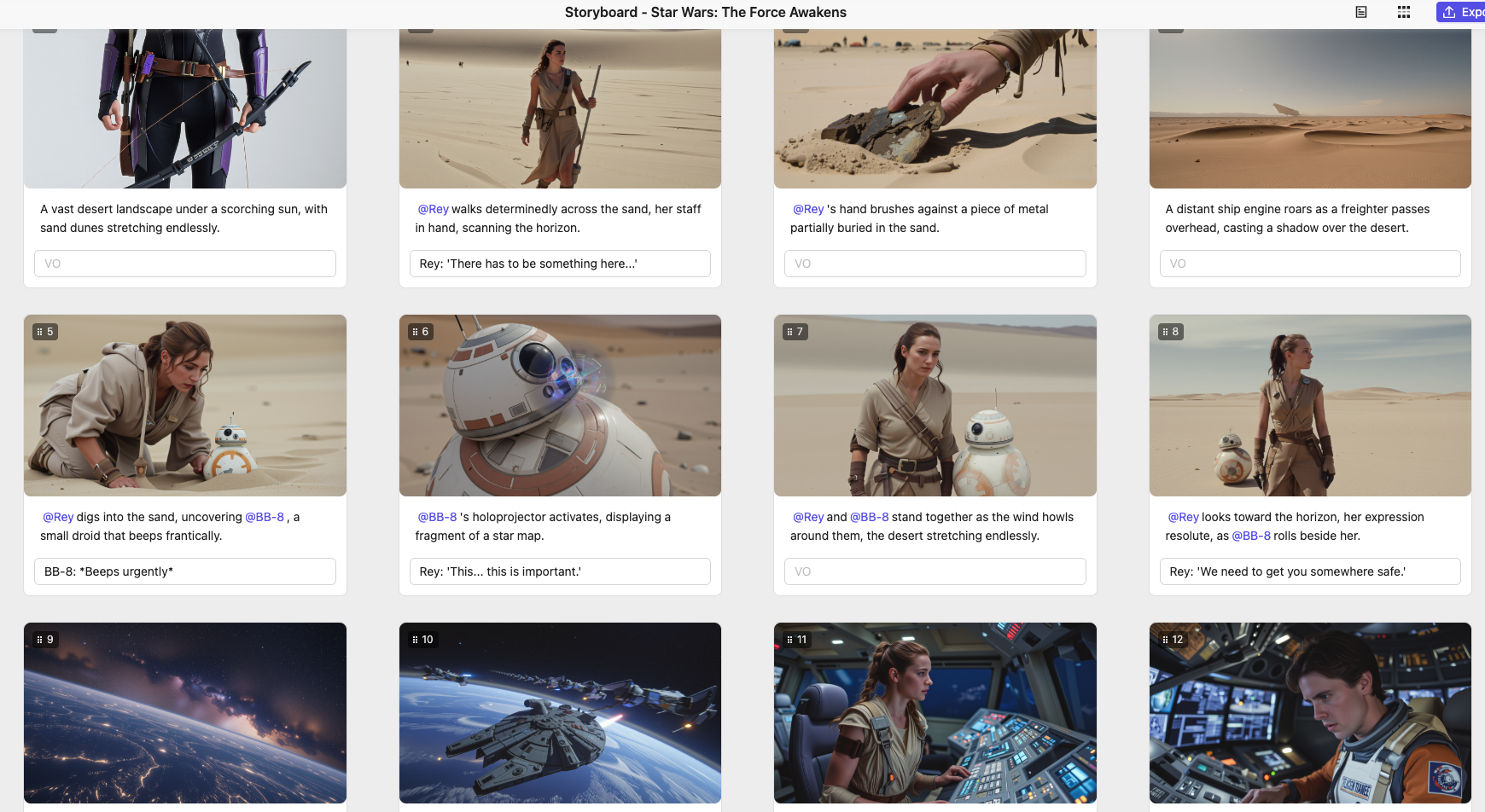
Storyboard
AI storyboard shines in specific scenarios, but understanding its limitations is key:
Making creative decisions AI cannot. As Celtx Blog emphasizes, AI augments human creativity; it doesn't replace it. Business Insider notes the ongoing need for human judgment in AI tools.
Maximize the quality and usefulness of your AI storyboards with these strategies:
Start with a Solid Script Breakdown: Don't just feed the whole script. Break it down into key scenes, actions, and dialogue beats. Structure your prompts around these narrative units. This is where tools functioning as an ai storyboard generator from script excel. [Discover script breakdown techniques here](/blog/how-to-break-down-a-script) (Internal Link).
Prioritize Character & Style Consistency: Use tools known for consistency features (like character tokens in Boords) or employ techniques like uploading reference images. Specify character details repeatedly in prompts.
Maximize the quality and usefulness of your AI storyboards with these strategies:
1.Start with a Solid Script Breakdown: Don't just feed the whole script. Break it down into key scenes, actions, and dialogue beats. Structure your prompts around these narrative units. This is where tools functioning as an ai storyboard generator from script excel. [Discover script breakdown techniques here](/blog/how-to-break-down-a-script) (Internal Link).
2. Craft Crystal Clear Prompts: Be specific! Describe:
3. Prioritize Character & Style Consistency: Use tools known for consistency features (like character tokens in Boords) or employ techniques like uploading reference images. Specify character details repeatedly in prompts.
4. Iterate and Refine Ruthlessly: Your first result won't be perfect. Analyze each frame:
5. Add Essential Textual Layers: Treat the AI images as your visual foundation. Overlay text boxes for:
6. Seek Feedback Early: Share your AI storyboard draft with collaborators. Does it visually communicate the intended story and feel?
Several tools specialize in **ai storyboards**, each with strengths:
Boords: Excellent for speed and consistency. Offers "Character Tokens" to maintain look across frames. Simple prompt-to-image workflow, intuitive layout. Great for quick drafts and pitching. Explore Boords.
Storyboarder.ai: Focuses on integration. Often allows uploading a script which it analyzes to suggest shots/frames. Combines storyboarding with shot lists and sometimes simple animatics. Good for a more structured workflow from script to visual. Check out Storyboarder.ai.
VeeSpark - Your All-in-One AI Creative Studio: While specialized tools exist, VeeSpark offers a uniquely powerful and streamlined approach. Why juggle multiple platforms? VeeSpark integrates top-tier AI storyboard capabilities seamlessly within its suite:
Generate high-quality storyboard frames faster than ever, accelerating your entire pre-production process.
From Script to Storyboard to Video:
Seamlessly move from generating ai storyboards to creating full AI videos or animatics based on your visual plan. VeeSpark is the fastest way to create AI images, AI videos, and storyboards. [Compare AI creative tools here](/blog/ai-tool-comparison) (Internal Link).
The most powerful workflow leverages both ai storyboards and human expertise:
Stop wrestling with slow, fragmented creative tools. AI storyboard is just the beginning. Imagine an environment where generating breathtaking concept art, crafting compelling storyboards, and producing engaging AI videos happens seamlessly under one roof, powered by a single, simple credit system.