Rhyno Hu
November 4, 2025
7 min
Rhyno Hu
November 4, 2025
7 min
VeeSpark has steadily built a name as one of the most accessible AI video creation platforms available. It helps users generate professional-looking videos using simple prompts, images, and scripts. Now, the upcoming Storyboard 3.0 update takes that innovation several steps further.
The Storyboard 3.0 version has been tested in a closed beta, and early users already describe it as a major leap forward in AI-assisted video creation. The platform now focuses on turning creative ideas into commercial-ready videos faster, smarter, and with greater precision.
Unlike traditional editors that demand complex timelines and manual sync, Storyboard 3.0 gives users the ability to create full scripts and video sequences in minutes. Whether you want to make a commercial video with AI, a social media ad, or a brand story, VeeSpark simplifies every step.
With this release, VeeSpark aims to bring together creative flexibility, speed, and quality in one seamless environment—making it one of the top AI video generators for commercial use in 2025.
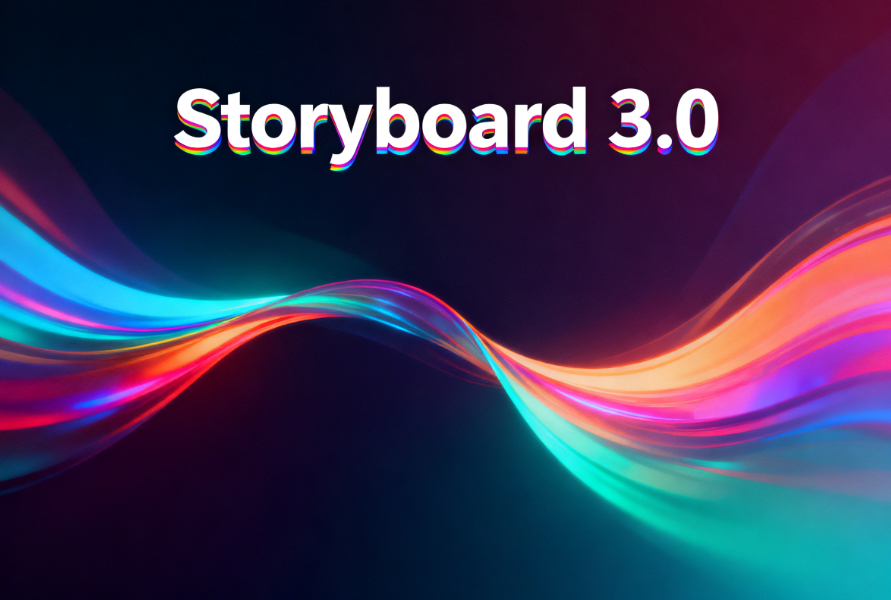
VeeSpark Storyboard 3.0 introduces a set of intelligent features designed to meet both creative and commercial demands. Each feature has been refined to improve workflow speed and give users more control over their content.
Let’s explore the standout upgrades:
AI Expansion for Smarter Script Generation
This is one of the most talked-about features from the beta test. The AI Expansion tool allows users to take a single line of text—an idea, slogan, or concept—and instantly turn it into a structured video script.
If your script feels incomplete or lacks punch, you can click the AI Expansion button in the lower corner. The system then expands your text into a more detailed, creative narrative ready for production. This feature saves both time and effort, particularly for marketers or creators who want a strong starting point for their campaigns.
Use case examples:
A marketer can type “Introducing our new eco-friendly bottle” — and within seconds, the AI generates a full promotional video script with scene breakdowns.
An advertising agency can rework client ideas into ready-to-shoot storyboards using minimal input.
Dual Storyboard Modes — Image and Video
Storyboard 3.0 introduces two modes to match different creative styles: Image Mode and Video Mode.
Image Mode: Ideal for early concept work, where users can generate static frames to preview how their ad or short film might look.
Video Mode: Perfect for final production previews, allowing users to see motion, timing, and transitions before exporting the final clip.
This flexibility helps creators visualize their content at every stage, from draft to delivery. It’s a clear advantage for those working on AI-generated commercial videos that need precise control over scenes and sequences.
Manual Editing and Control
While automation is at the core of Storyboard 3.0, manual editing remains available for those who want full creative control. You can modify characters, props, and scenes at any time.
If you’re not happy with the generated elements, simply delete, adjust, or regenerate them. The system even allows repeated generation until the visuals fit your exact vision.
This hands-on approach ensures that Storyboard 3.0 appeals to both beginners and professionals alike — offering automation where it helps most and manual precision where it matters most.
Credit-Saving Video Generation
One of the most appreciated updates is the credit-saving preview system. Users can now choose preview images before rendering full videos. By reviewing visuals first, you can avoid wasting credits on unsatisfactory drafts.
This feature makes Storyboard 3.0 one of the most efficient free AI video generators for commercial use — ensuring that creators, marketers, and small businesses can produce professional results without overspending.
Multi-Character and Prop Generation
Creating scenes with multiple characters and props can be time-consuming in most video generators. But Storyboard 3.0 simplifies it with one-click generation.
You can create multiple characters, adjust their appearances, or replace them easily. The same applies to props—ideal for dynamic scenes like product demos, brand commercials, or storytelling videos.
This gives Storyboard 3.0 a major advantage over other AI commercial video generators that often limit creative variety.
Storyboard 3.0 isn’t just another upgrade — it’s a serious tool built for professionals who demand quality and control.
Here’s how it benefits different types of users:
For Professional Creatives
Storyboard 3.0 helps designers, editors, and visual artists turn their concepts into reality faster. You can experiment with lighting, angles, or character motion without the heavy lifting of manual setup.
Instead of spending hours arranging scenes, creatives can focus on refining style, narrative, and emotional tone. This accelerates project delivery while preserving artistic freedom.
For Brands and Marketers
Marketers love speed — and Storyboard 3.0 delivers exactly that. From brainstorming product ads to launching full-scale campaigns, the platform reduces turnaround times dramatically.
The pre-built commercial templates and pre-licensed music make it easy to produce AI video commercials that are both professional and legally safe for use. Whether it’s a pizza commercial, beer ad, or tech product launch, VeeSpark helps brands stay consistent and quick.
For Advertising Agencies
Ad agencies often juggle multiple clients and creative concepts at once. Storyboard 3.0 lets teams create quick mockups, share previews, and make revisions on the fly.
Its collaborative setup (via project saving and versioning) allows multiple editors to work on the same project efficiently — a key benefit for campaign teams managing tight schedules.
For Film Directors and Storyboard Artists
Storyboard 3.0 also suits professionals in film pre-production. Directors and artists can map out entire sequences visually, test framing ideas, or explore camera movements.
This not only saves production time but also improves communication between creative departments.
Early beta testers of Storyboard 3.0 shared useful insights that can help you get better results:
Start with Short Scripts
Begin with a one-paragraph script. The AI performs best when it has concise input to expand from. Once you see how it interprets tone and visuals, you can increase length for more detailed scenes.
Use Clear Prompts
Instead of vague ideas like “Make a cool video,” use direct prompts such as “Create a 20-second video showing a pizza being delivered with upbeat music.” The clearer the prompt, the more accurate the result.
Mix Manual and AI Editing
While the AI is powerful, manual fine-tuning helps achieve the best look. Try adjusting lighting, timing, and transitions to fit your creative vision.
Choose the Right Aspect Ratio Early
Changing the aspect ratio mid-project can affect layout. Decide at the start whether your ad is for horizontal (YouTube), vertical (Reels/TikTok), or square (Instagram) viewing.
Preview Before Full Rendering
The preview feature saves credits and time. Always check your visuals before rendering to ensure they match your expectations.
Join the VeeSpark Discord Community
Testers recommend joining the official VeeSpark Discord server for early access updates, feedback sessions, and creative inspiration. It’s also where beta participants first experienced Storyboard 3.0.
VeeSpark Storyboard 3.0 enters a crowded market of AI video tools. However, it sets itself apart through its focus on creative freedom, commercial readiness, and user control.
Here’s how it stacks up against leading platforms in 2025:
Compared to Topaz Video AI (Commercial Use)
Topaz Video AI is great for video enhancement but not for storytelling. It focuses on improving resolution and clarity. VeeSpark, on the other hand, focuses on end-to-end video creation — from script to storyboard to final output — making it more suitable for commercial storytelling.
Compared to Kling AI Video Generator
Kling AI provides strong generative visuals but has restrictive commercial use licenses. VeeSpark offers pre-licensed music and clear terms for free commercial use, removing legal barriers that often slow down creative production.
Compared to Free AI Video Generator Tools
Many free AI video tools limit exports, apply watermarks, or restrict audio licensing. Storyboard 3.0 delivers free commercial use options with premium-quality visuals and flexible export settings, giving small creators and businesses a fair advantage.
Compared to Commercial Edge AI Video Solutions
Enterprise-level AI platforms can cost thousands per license and often require technical setup.
VeeSpark’s interface is simple — no installation, no learning curve. It gives commercial-grade quality at a fraction of the cost.
Compared to Early AI Commercial Video Creators
Earlier tools could generate static or awkward visuals. VeeSpark’s AI Expansion and dual storyboard modes create smoother, more cinematic outputs that feel authentic, not robotic.
Unique Advantage: Credit Efficiency
While other tools charge per render, VeeSpark’s preview system minimizes waste. You only pay for what you finalize — a practical edge for frequent creators and ad agencies.
Built for 2025 Commercial Standards
VeeSpark aligns with modern ad requirements — HD output, vertical video support, quick turnaround, and commercial-safe assets. That positions it as one of the top AI video generators with pre-licensed music for commercial use in 2025.
Ideal for Every Scale of Creator
From YouTubers making brand partnerships to agencies producing full campaigns, VeeSpark’s flexibility bridges both creative and business goals.
To help you get the most out of VeeSpark Storyboard 3.0, here are answers to some of the most common questions from early testers and creators preparing for its full release.
What makes Storyboard 3.0 different from earlier versions?
Storyboard 3.0 adds AI Expansion, dual storyboard modes, manual editing, and credit-saving previews. Earlier versions focused mostly on scene generation, while this update allows full control of scripts, visuals, and characters. It’s faster, smarter, and designed for both personal and commercial projects.
Is VeeSpark Storyboard 3.0 free to use?
VeeSpark offers free access with a credit-based system. You can create, preview, and export videos without paying upfront. Additional credits or premium options can be purchased if you want higher-resolution exports or extended music libraries.
Can I use videos made with Storyboard 3.0 for commercial purposes?
Yes. VeeSpark provides pre-licensed music and commercial-use rights for videos generated within its platform. That means you can safely upload your videos to YouTube, TikTok, or other platforms for advertising or brand promotion.
Can I collaborate with others on a project?
Storyboard 3.0 supports multi-user collaboration. You can share projects with your team or clients, allowing others to view, comment, or edit storyboards in real time. This makes it ideal for agencies, production teams, and remote creators.
What types of videos can I make using Storyboard 3.0?
You can create almost any type of visual content, including:
AI commercial videos (product ads, brand promos, service explainers)
Social media videos (Reels, Shorts, TikToks)
Corporate videos (introductions, training, announcements)
Entertainment videos (trailers, storytelling clips, creative scenes)
How realistic are the visuals and animations?
VeeSpark’s latest model generates high-quality visuals that closely match real cinematic styles.
Its AI understands human motion, perspective, and lighting, producing natural results suitable for professional advertising.
Is internet access required to use Storyboard 3.0?
Yes. Since it runs on cloud-based AI, you’ll need an active internet connection to generate, edit, and render videos.
However, once exported, videos can be downloaded and used offline.
When will Storyboard 3.0 officially launch?
While no exact date has been announced yet, the full release is expected soon. You can sign up on VeeSpark’s official Discord or mailing list to get notified the moment it becomes available.
VeeSpark Storyboard 3.0 is more than just a video maker — it’s a complete creative system built for speed, control, and professional results.
Its AI Expansion engine helps users turn a simple idea into a complete script. The dual storyboard modes support both concept planning and full video previewing. And the manual editing tools give creators precise control over characters, props, and scenes.
For businesses, it’s a new way to produce AI-generated commercial videos without needing a big team or budget. For creators, it’s an easy path to producing visually stunning ads that stand out online.
With pre-licensed music, free commercial use, and fast rendering, Storyboard 3.0 has already earned a spot among the top-rated AI video creators with built-in commercial templates for 2025.
If your goal is to make a commercial video with AI, promote a brand, or bring an idea to life visually — VeeSpark Storyboard 3.0 is the tool to watch.
Fast: Turn an idea into a ready-to-share ad within minutes.
Flexible: Adjust visuals, music, and pacing with ease.
Safe: Use everything commercially with licensed audio.
Affordable: Save credits with previews before rendering.
To experience the beta or stay informed about the official release, join the VeeSpark Discord community. You’ll get early access updates, tutorials, and tips from other creators who are already shaping the next wave of AI-driven storytelling.
VeeSpark Storyboard 3.0 is the future of quick, creative, and professional video production. Whether you’re crafting a beer commercial, a pizza ad, or a tech product launch, this platform gives you everything you need — from idea to finished video — all powered by intelligent AI.
So, get ready. VeeSpark Storyboard 3.0 is coming soon, and it’s about to change how we create, edit, and share videos forever.
Would you like me to now optimize this final version with internal/external links and metadata (for better on-page SEO performance before export)?