Rhyno Hu
October 28, 2025
5 min
Rhyno Hu
October 28, 2025
5 min
Have you ever wondered which AI video generators are leading the creative scene in 2025? With so many platforms claiming to turn simple text or images into stunning motion visuals, choosing the right tool can feel confusing. That’s where VeeSpark stands out. Known for its precision, speed, and realism, VeeSpark has become a favorite for creators who want professional-quality videos without complicated editing.
In October 2025, five models on the platform have captured the most attention—each excelling in areas like cinematic detail, storytelling, animation, and fast video rendering. Whether you’re a marketer, educator, or designer, knowing which models deliver the best results can save you both time and effort.
By the end of this blog post, you’ll discover VeeSpark’s top five AI video generator models, understand what makes each one unique, and learn how to use them effectively to bring your creative ideas to life—quickly and beautifully.
An AI video generator is software that uses artificial intelligence to interpret text prompts, images, or both, and produce motion, sound, and visuals to create videos automatically. There are two common modes:
Text-to-video: You provide a description and the system renders a video that matches the prompt.
Picture-to-video: You upload a still image and the system adds motion, backgrounds and transitions to animate it.
This technology saves time and money while allowing anyone to create professional-looking content without filming or editing.
VeeSpark currently offers nine active AI video generator models, each serving different creative needs. These include:
Seedance 1.0 Lite – fast, lightweight model for simple projects.
Seedance 1.0 Pro – improved version with better detail and motion.
Hailuo 02 – artistic and animation-style video generation.
Veo 3 Fast – optimized for speed and short-form videos.
Veo 3 Quality – designed for high-resolution cinematic results.
Kling 2.0 Master – older but still strong in realistic character motion.
Kling 2.1 – faster updates with smoother transitions.
Kling 2.1 Master – upgraded realism with high frame rate support.
Jimeng – newly released in 2025, focused on creative storytelling.
Each model has a unique balance of speed, quality, and realism. Some users prefer Veo 3 Fast for its efficiency, while others choose Veo 3 Quality for professional film-like production.
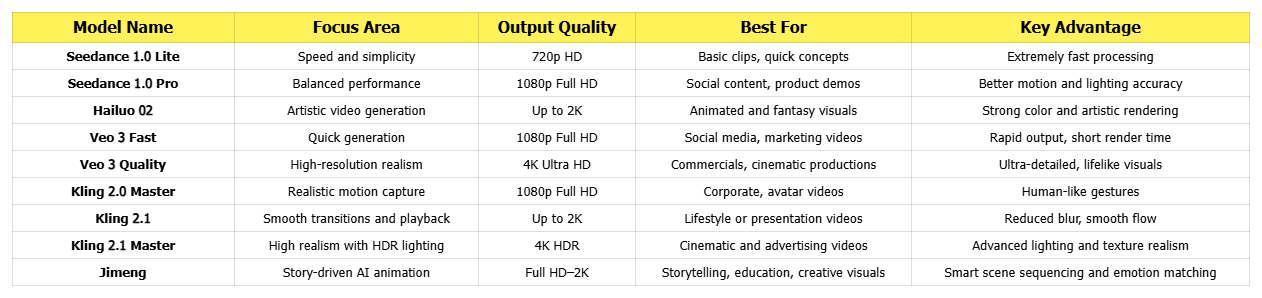
After analyzing user data and popularity trends, these are the top five most used models on VeeSpark in October 2025:
Veo 3 Fast
Veo 3 Fast is known for its quick rendering and smooth workflow. Users love it for generating short clips, ads, and social media videos in under a minute. It’s perfect when speed matters more than ultra-high quality.
Key features:
Fast video generation (average 30–60 seconds).
Great for TikTok, Instagram Reels, and YouTube Shorts.
Supports text-to-video and picture-to-video.
Efficient on lower-end hardware.
Use case example: A marketer can type, “A person holding a new smartphone while standing under neon lights,” and Veo 3 Fast will create a trendy, moving scene ideal for product promotion.

If Veo 3 Fast is built for speed, Veo 3 Quality focuses on precision. It generates high-resolution videos with detailed motion, natural lighting, and realistic human expressions.
Key features:
4K rendering capability.
Strong focus on realism and texture accuracy.
Supports longer scenes up to 2 minutes.
Ideal for brand commercials and cinematic storytelling.
Why users love it: It’s currently the top-rated choice for professional creators who prioritize visual fidelity. While it takes more time to render, the output quality rivals that of premium editing software.
Jimeng is the newest addition to VeeSpark’s lineup and has quickly gained traction. It blends AI animation with narrative creativity, helping users produce videos that feel artistic and emotionally rich.
Key features:
Dynamic storytelling with scene continuity.
Supports voice integration and background sound.
Great for animated storytelling or explainer videos.
Offers both realistic and stylized output modes.
Example:A teacher can enter: “A robot explaining climate change to students in a classroom,” and Jimeng creates a cohesive educational video with lifelike movement and synced audio.
Kling has been a favorite since its first release. Its latest update, Kling 2.1 Master, improves facial motion, background realism, and body physics. It’s one of the most balanced models, offering both speed and quality.
Key features:
Realistic human motion and gestures.
Precise synchronization of lip movement for voiceovers.
Supports long-form and short-form content.
Suitable for cinematic, business, or tutorial videos.
Why it’s trending:Kling offers a natural human-like feel, which is ideal for professional avatars and realistic digital humans used in training videos or commercials.
Hailuo 02 focuses on artistic expression. It produces animated videos with a hand-drawn or painterly look. Designers and artists use it to create stylized scenes that stand out visually.
Key features:
Artistic and animation-like rendering.
Strong color palette control.
Perfect for creative storytelling and design projects.
Lightweight performance for faster output.
Example: If you enter “a fantasy forest with glowing trees and flowing rivers,” Hailuo turns it into an animated, dreamlike clip suitable for storyboards or short films.
Using any VeeSpark model is straightforward. Follow these steps:
Click “Video Generation.” Open your VeeSpark dashboard and choose the video generation option.
Choose your favorite model. Select from models like Veo 3 Fast, Jimeng, or Kling based on your project type.
Upload a picture and write your prompt. For picture-to-video, upload a reference image. For text-to-video, type a descriptive prompt such as “a couple walking along a beach at sunset.”
Click the button in the lower-right corner to generate. Wait for the video to render. You can preview, download, or refine it as needed.
Tip: Start with simple prompts and gradually add details. This helps the AI understand your intent and produce more accurate results.

Writing an effective prompt is key to getting high-quality results. Use clear, direct language and include essential details like subject, action, setting, and mood.
“A [subject] [doing an action] in [location or setting], with [lighting or atmosphere], captured in [camera angle or style].”
Example 1: “A young woman running through a city street at night, with neon lights reflecting on the pavement, captured in cinematic slow motion.”
Example 2: “A cartoon cat playing guitar on a stage with colorful lights, drawn in 2D animation style.”
Keep sentences short and descriptive.
Mention the style (realistic, animated, cinematic, etc.).
Add tone or emotion (happy, mysterious, dramatic).
Avoid vague terms like “nice” or “good.”
The clearer your description, the more accurate your AI-generated video will be.
AI video generation has become a core part of modern content creation. Tools like VeeSpark, Invideo AI, Colossyan, Cog VideoX, and Alibaba AI Video Generator are now essential for marketing, entertainment, and education.
Faster Processing: Models like Veo 3 Fast emphasize real-time video rendering.
Higher Visual Quality: Veo 3 Quality and Kling 2.1 Master deliver cinema-level detail.
Creative Animation: Jimeng and Hailuo enable expressive storytelling and artistic visuals.
Affordable AI Plans: Platforms now offer flexible pricing. For instance, Invideo AI free plan and AI generative credits allow users to test features before upgrading.
Commercial Usage Rights: 2025 platforms now emphasize clear usage rights, letting businesses use AI videos safely in advertisements.
If you compare Invideo AI vs Colossyan, VeeSpark stands out for offering both speed and realism in one place. While others rely heavily on templates, VeeSpark’s models let users create fully custom motion scenes.
For creators researching “AI video com pricing” or “free InVideo AI alternatives,” VeeSpark is one of the top-rated solutions, offering competitive plans and high-quality outputs.
Q1. What makes VeeSpark different from other AI video tools? VeeSpark provides multiple specialized models, letting users choose between speed, realism, or creativity. Unlike template-only platforms, it supports full text-to-video and picture-to-video generation.
Q2. Can I use VeeSpark videos for commercial projects? Yes. Videos created using premium models include commercial usage rights. Always check your plan details before publishing.
Q3. How do generative credits in InVideo AI compare to VeeSpark? Both platforms use a credit system, but VeeSpark’s model allows larger render times and full HD output per credit, offering better value for creators.
Q4. Which model is best for long videos?Veo 3 Quality and Kling 2.1 Master are best for extended or cinematic projects due to their rendering depth and motion continuity.
VeeSpark’s lineup of AI video generator models continues to grow and impress in 2025. Whether you want fast results with Veo 3 Fast, professional visuals from Veo 3 Quality, or creative storytelling from Jimeng, VeeSpark delivers a model for every need.
Its mix of speed, realism, and artistic freedom makes it one of the top AI video creation platforms this year. With the right prompts and model selection, anyone can turn a simple idea into a powerful, visually stunning video in minutes.