Rhyno Hu
August 5, 2025
7 Min
Rhyno Hu
August 5, 2025
7 Min
Have you ever wondered how filmmakers, content creators, and animators bring their ideas to life on screen with such precision and clarity? The answer often lies on a storyboard. But what exactly is a storyboard? And how do you go about creating one that effectively conveys your video’s concept?
Storyboarding is more than just sketching out scenes—it's about planning your video’s narrative, visual composition, and emotional journey of your video are built. Whether you’re working on a documentary, a music video, or even an online shopping experience, storyboarding is a powerful tool that helps you visualize every shot and ensure your story stays on track. It’s essentially a blueprint for your video, guiding you through the entire process of production, from the first draft to the final cut.
In this post, we’re diving deep into the world of storyboarding, exploring the key elements that make it essential for any video production. Plus, I’ll be sharing insider tips and introducing cutting-edge AI tools that can streamline your process, helping you create stunning storyboards faster and more efficiently than ever before.
Whether you’re an experienced filmmaker or a newbie looking to master the art of planning, you’ll walk away with the knowledge and confidence to create storyboards that don’t just reflect your vision—they make the production process faster, smoother, and more cost-effective.
Are you ready to start storyboarding like a pro? Let's get started!
In its simplest form, storyboarding is the process of creating a visual sequence for each shot in your video. This sequence, often in the form of drawings or illustrations, outlines the narrative, camera angles, shot composition, and even the technical aspects of your film. It’s a vital step that ensures everyone involved in the production is on the same page, minimizing the risk of confusion and errors.
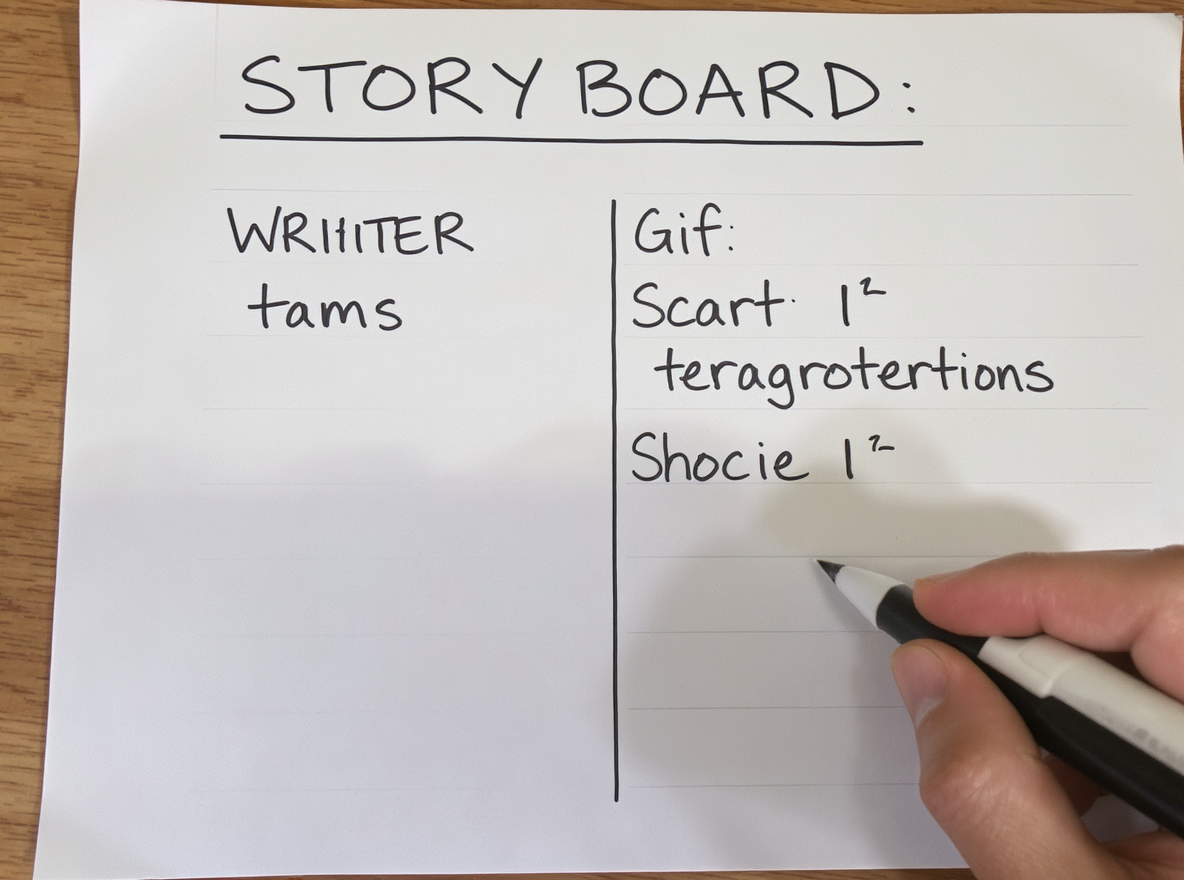
Planning is one of the most important aspects of any successful video project. Without proper planning, you run the risk of wasting time, overshooting, or missing essential scenes that could undermine your vision. Storyboarding is an effective planning tool that allows you to visualize your video before the actual filming begins, helping you map out the sequence, camera angles, and pacing.
For filmmakers, marketers, content creators—storyboarding is a non-negotiable tool. Not only does it save time, but it helps prevent unnecessary reshoots, streamlines the technical execution, and ensures that every shot is aligned with the project’s overall vision. It’s about more than just saving money—it’s about setting the stage for a smooth, efficient production that brings your creative vision to life without the headaches.
The role of storyboarding in video production is to act as a visual blueprint, helping everyone from the director to the crew to the actors understand the project's flow. A well-constructed storyboard serves as the foundation for your entire production, ensuring a smooth, efficient shoot and a cohesive final product.
Storyboarding isn’t just a nice-to-have; it’s a critical part of pre-production. It helps the team understand the flow of each scene, allowing directors to visualize key moments, camera movements, and pacing. From cinematographers to actors, everyone on set benefits from the clarity that a storyboard provides.
A video storyboard consists of several key components:
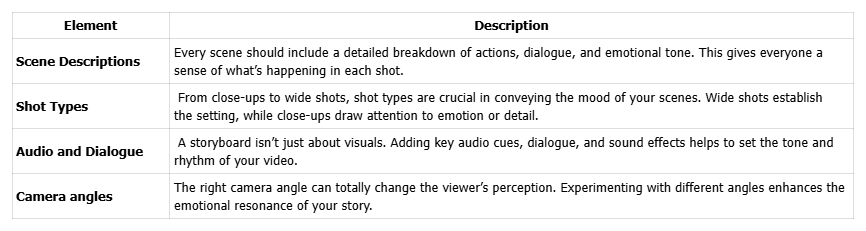
A well-crafted storyboard can save time during the shooting process, as it provides a clear guide to follow. It also helps eliminate unnecessary shots and minimizes the chances of missing key moments. Storyboarding also streamlines the editing process, as the shots have already been planned out, making it easier to piece together the final product.
A good video storyboard is more than just a collection of pictures. It’s a detailed visual plan that outlines every shot and scene. Here’s a breakdown of the key elements that make up a good video storyboard:
Each scene on your storyboard should have a description that details the action taking place. It’s important to include any key elements such as dialogue, movement, and emotion to give the production team a clear understanding of what’s happening in each shot.
Shot types are essential to framing the story visually. Different types of shots help convey different moods and messages. Common shot types include:
Close-ups: Focus on a character’s face or an object, conveying emotion or significance.
Wide shots: Show the broader scene, establishing the environment.
Establishing shots: Introduce the setting or location, often used at the beginning of a scene to set the context.
Choosing the right camera angle can have a significant impact on how a scene is perceived. Low angles make a character appear powerful or imposing, while high angles can convey vulnerability or make something appear small. Experiment with different angles to enhance the emotional impact of the scene.
A storyboard should also include important audio elements, such as dialogue, sound effects, or background music. These audio cues are critical for enhancing the overall atmosphere and ensuring the timing and pacing of the video are correct.
There are several types of storyboards, each serving a different purpose depending on the project’s needs.
Hand-drawn storyboards have been the standard for years. This method is still effective, especially when quick sketches are needed to visualize ideas. Many filmmakers and directors prefer hand-drawn storyboards for their simplicity and directness.
Digital storyboarding has become more common with the advancement of software. Using digital tools allows for quicker edits and more flexibility. Software programs can also generate multiple versions of a scene, making it easier to experiment with different shot ideas.
Photographic storyboards use real images or photographs in place of sketches. This approach is especially useful for projects that involve real locations or actors, as it provides a more accurate representation of what the final shot will look like.
Used primarily in animation or VR projects, these allow you to visualize scenes in three dimensions, helping to plan complex camera movements.
The storyboarding process begins with the concept and ends with a fully fleshed-out visual plan that guides the filming process. Here’s a step-by-step breakdown of how to create an effective storyboard:
1. Define Your Narrative: What’s the story you’re telling? What emotions are you trying to evoke? Before you sketch, solidify your concept.
2. Create a Shot List: This is your roadmap, organizing each scene and shot with the technical details—camera angles, props, and actions.
3. Sketch Your Scenes: This is the creative part. Whether you use traditional drawing or digital tools, start turning your shot list into visuals.
4. Refine and Finalize: Review your storyboard. Make adjustments, ensuring that each scene and shot flows smoothly and supports your narrative.
5. Adjust During Filming: Sometimes, things change on set. Be prepared to adapt your storyboard as you go.
With Veespark, you can access all AI models, one credit system, for the fastest way to create AI images, AI videos, and storyboards. Veespark streamlines the entire production process, making storyboarding quicker and easier than ever.

One of the most significant advantages of storyboarding is that it saves time and money during production. By having a clear plan in place, you can reduce mistakes, avoid unnecessary reshoots, and make your filming process much more efficient.
When everyone involved in the production knows exactly what to expect, the filming process runs smoothly. There’s less confusion, and you’re able to capture all the necessary footage without wasting time.
Re-shoots are costly and time-consuming. Storyboarding reduces the risk of needing re-shoots by providing a clear guide to follow during production. It ensures that every shot is planned and executed properly the first time.
Storyboards provide a clear reference for editors during post-production. By having a visual guide for each shot, the editing process becomes more efficient and organized.
Once you’re comfortable with the basics of storyboarding, you can explore more advanced techniques to elevate your video production.
While the rule of thirds is a fundamental guideline in cinematography, breaking it can sometimes produce more striking or dramatic shots. Experiment with different shot compositions to see how they affect the story.
Color plays a powerful role in storytelling. Plan the color schemes for your shots to evoke specific emotions—warm tones for happiness, cool tones for sadness, etc.
Incorporate visual metaphors, symbolism, or other subtle details into your storyboard to add layers to the narrative. These elements can enhance the depth of your story and make it more impactful.
With modern tools like Veespark, you can create interactive storyboards that allow you to manipulate and adjust scenes in real time, making the planning process more dynamic and collaborative.
The tools available today make storyboarding faster, more efficient, and more accessible to professionals at every level.
Examples: Veespark, Storyboard That, StudioBinder, FrameForge.
Use: These platforms provide digital canvases to create storyboards, offering easy drag-and-drop features for shots, camera angles, and more.
When to Use: Perfect for professionals who want to work faster, edit easily, and collaborate with teams.
Example: Veespark : All-in-One AI Creative Studio.
Use: Veespark generates AI-powered storyboards based on your script or concept. It creates AI images, videos, and storyboards instantly, streamlining the entire production planning phase.
When to Use: Ideal for large projects, agencies, or anyone who needs to create storyboards quickly and with minimal effort.
Example: ShotPro, FrameForge (3D version).
Use: These tools allow users to design scenes in three dimensions, visualizing camera movements and angles in more immersive ways.
When to Use: Best for projects involving complex shots, like VR or animation, where depth and movement matter.
While storyboarding is invaluable, it’s easy to make mistakes. Keep these pitfalls in mind:
Overcomplicating Things: Keep your storyboard focused on the key elements. Don’t overload it with unnecessary details.
Skipping the Planning Phase: Storyboarding is just one part of the planning process. Skipping it can lead to chaos on set.
Ignoring Feedback: Don’t hesitate to get input from your team. Collaboration is key to refining your storyboard and aligning it with the overall vision.
Storyboarding is a collaborative process. Don’t hesitate to seek feedback from other members of your team. This will help refine your storyboard and ensure it aligns with the overall vision.
Like any skill, storyboarding improves with practice. Watch films, analyze other storyboards, and experiment with new techniques to continue developing your abilities.
Storyboarding is an essential part of video production that helps you organize your thoughts, visualize the story, and save time during filming. Whether you’re working on a short video, a feature film, or a marketing campaign, storyboarding will keep you focused and ensure your vision is realized.
Ready to elevate your video production? Start using Veespark, the all-in-one AI creative studio, to streamline your storyboarding process and bring your ideas to life faster and more efficiently.
Storyboarding focuses on creating a visual representation of each shot in a video. Planning involves the overall organization, scheduling, and logistical aspects of the production process.
Absolutely! Stick figures and simple drawings are enough to convey the necessary ideas. The focus is on the concept, not the quality of the artwork.
The level of detail depends on the project. Simple videos may only need a few key frames, while complex projects like films may require detailed drawings and descriptions.
The time depends on the length and complexity of the video. A short video may take a few hours, while longer films could take several days to storyboard effectively.
There are several tools for digital storyboarding, but Veespark is an excellent AI-powered solution that makes the process quick and easy, along with other tools like StudioBinder and Storyboard That.